The best ways to contact NS&I: phone numbers, online & by post
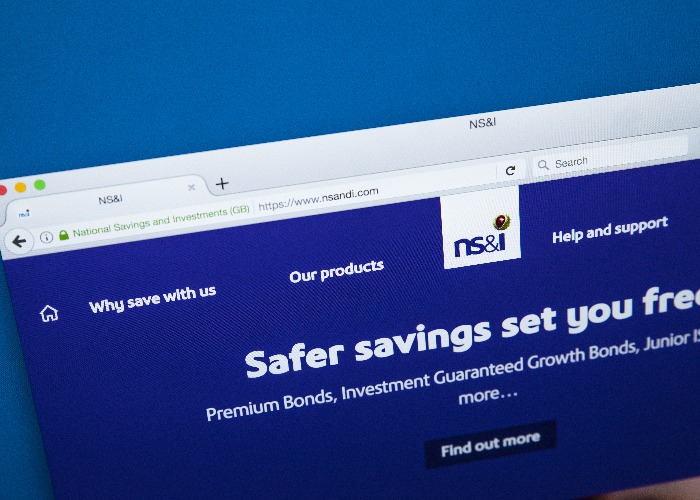
Need to get in touch with NS&I? Here are some tips to make contacting the savings provider as quick and pain-free as possible.
Sections
Getting in touch with NS&I
National Savings & Investments (NS&I) is one of the most significant savings providers in the UK.
Millions of us have money tied up in Premium Bonds, in the hope that our numbers will come up in the monthly draw and land us a life-changing sum of money.
Even outside of Premium Bonds, NS&I has a range of hugely popular savings bonds and ISAs.
Given this, there will be plenty of savers who need to get in touch with the provider for a variety of reasons, and who want to do so as painlessly as possible.
Here’s how to go about it.
Best way to contact NS&I over the phone
Perhaps the first option for most of us when it comes to managing our NS&I account, or raising issues, will be to contact the provider over the phone.
It’s important to make sure that you are actually registered with the online and phone service first, and you will need your NS&I number and password to hand in order to do so.
If you are calling from UK, then you can contact NS&I free on 08085 007 007.
However, if you are calling from abroad then you will need to dial +44 1772 329 880. Calls will be charged at the rate of your international phone provider.
You can also contact NS&I through Textphone. Just dial 18001 from your textphone and then enter the telephone number you want to call.
When it’s answered, a text relay operator will join the call, and help communicate your written request to NS&I.
Best way to contact NS&I on X
If you head to Twitter/X then you can also get in touch with NS&I.
It operates the @NSandIHelp account for those looking for some assistance with saving with the provider.
Be warned, the provider won’t be able to help with anything specific about your account through social media, but it can deal with general questions and enquiries.
Best way to contact NS&I online: ask the virtual assistant
Another option for general enquiries is the virtual assistant operated by NS&I.
It’s available around the clock through the NS&I website. The easiest way to access it is by clicking the small icon in the corner of the screen on all NS&I web pages - we've outlined it in red below.
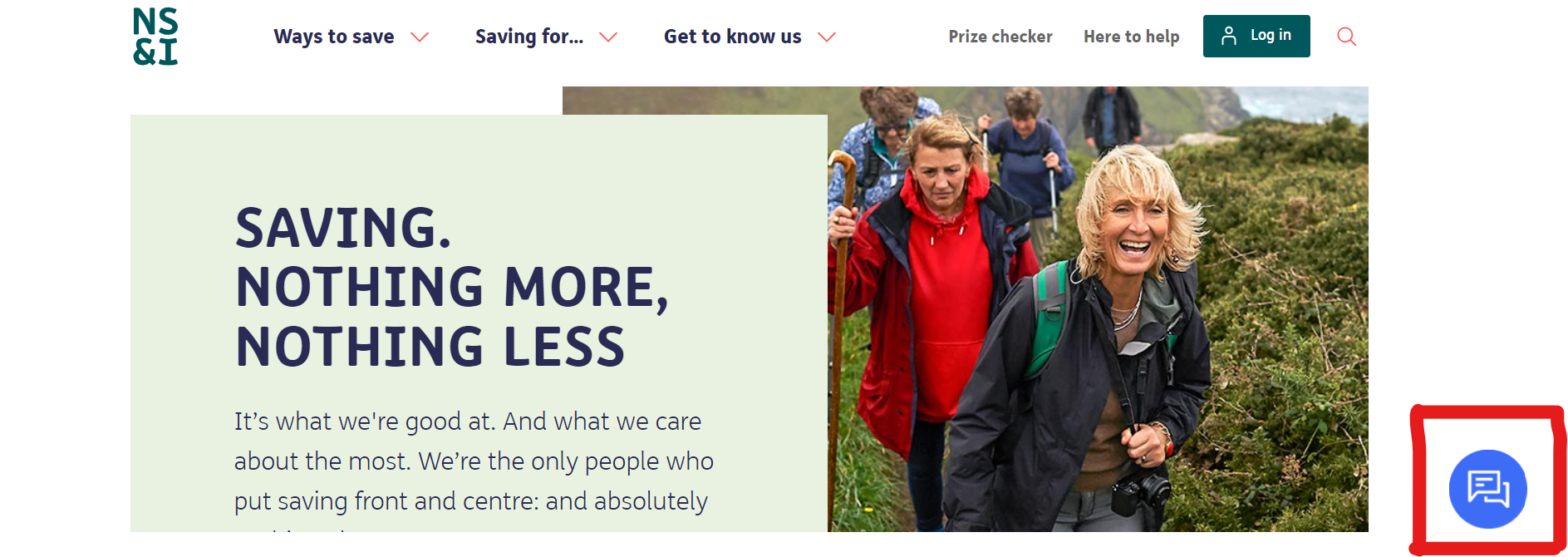
Again, it can’t help with specific account issues, only general questions you might have.
You can also speak to an actual member of the team through the web chat facility.
They are available between 8am and 8pm on weekdays, and from 8am to 6pm on weekends.
The service is not in operation on bank holidays.
To access the chat facility, just click on the blue chat icon, which should appear in the bottom right of your screen on the NS&I website.
Best way to contact NS&I by post
You can contact NS&I through the postal system, though it’s important to bear in mind that it no longer uses its old Glasgow or Blackpool addresses.
Instead, you will have to write to NS&I, Sunderland, SR43 2SB.
There are a few things to bear in mind when contacting NS&I by post.
The first is that it’s really important to give as many details as possible in order for the provider to be able to help with your issue.
That means including your personal details, like name and address, your various reference numbers for your bonds, and details of your accounts and investments.
Ideally, that will cover things like the approximate start date and how much you hold in them.
What’s also crucial is that you sign your letter. NS&I can’t change any personal information or share any details without the account holder’s signature.
Obviously, this might not work if the account was opened for you when you were a child, since NS&I may not have a signature for you on its records.
In these cases, you’ll need to get your signature witnessed by someone aged over 18 who is not a member of the family, who will also need to sign.
Comments
Be the first to comment
Do you want to comment on this article? You need to be signed in for this feature