New Amazon credit card scam targets Twitter users
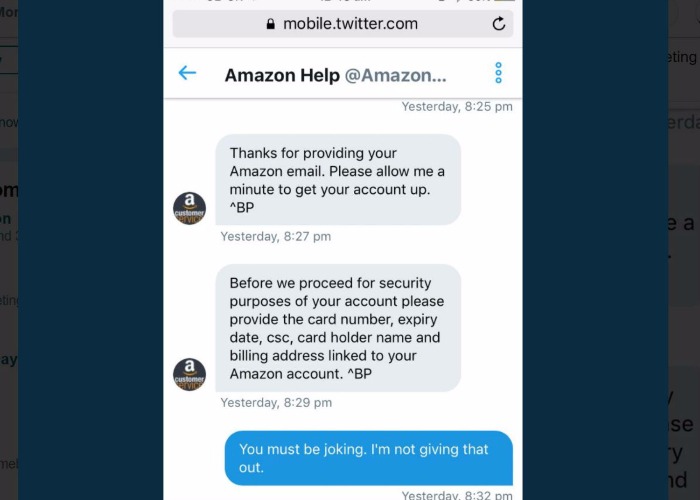
A new Amazon credit card scam has been spotted on Twitter. Find out how to keep yourself safe.
A new Amazon credit card scam is doing the rounds on Twitter.
Scammers target those who had recently experienced issues with their deliveries.
Concerned users went onto the social networking site after receiving spoof messages from an account called @amazonhelps2 asking for their personal details.
How it works
The fake account asked customers for their email addresses before sending another tweet requesting their credit card details, security code and the billing address linked to their Amazon account.
Scammers can harvest these details and use them to access shoppers’ accounts. However, savvy users twigged and were having none of it.
Are you aware of this? @amazonhelps2 DMing people tweeting you for help, asking for card details... pic.twitter.com/GRLilfMb2q
— Melissa Hannah Sofia (@TheMissyMoretti) July 17, 2017
Tweets look genuine, using initials that appear to be from a customer service rep.
Amazonhelps2 is a fake account, please do not engage with them. ^JJ
— Amazon Help (@AmazonHelp) July 13, 2017
Amazon has been advising customers not to reply to the account, which has now been deleted by Twitter.
Spokespeople for the online sales giant haven’t commented on this case specifically but they say that worried users should read up on how to avoid Amazon scams.
Protecting yourself against online scams

There are a few things to watch out for when you're on the web.
Check that you’re on the brands official page but looking out for a blue tick on the profile. This means that the page has been verified by the brand, like this one from Asda.
If you’re prompted to click on a web link, hover over it with your cursor first. If the address looks fake, it probably is fake. It’s best to avoid clicking on it at all and log on to your account directly through the website.
Be wary of opening online attachments too. We’re seeing more and more examples of fraudsters attaching files, often PDFs or spreadsheets, containing malware.
Report scams to Twitter
You’ve got a few options if you want to report fraudsters on Twitter.
Report a Direct Message
Report a Direct Message by clicking on the conversation thread and finding the message you want to flag up.
Tap and hold the message, then select 'Report message' from the drop-down menu. If you choose ‘It’s abusive or harmful’, you’ll be asked to provide more information about the issue.
The social networking site may also ask for additional messages from the account you’re reporting for more context.
Report a Tweet
Firstly, tap the arrow icon pointing downwards at the bottom righthand corner of the Tweet and select 'Report Tweet'. As with the Direct Message, if you say ‘It’s abusive or harmful’, Twitter will ask you for more information.
Think you might have fallen victim to ID fraud? Check your credit report for anything suspicious
Watch out for these crafty cons:
5 ways to spot a dodgy competition
New Aldi voucher scam doing the rounds
Comments
Be the first to comment
Do you want to comment on this article? You need to be signed in for this feature